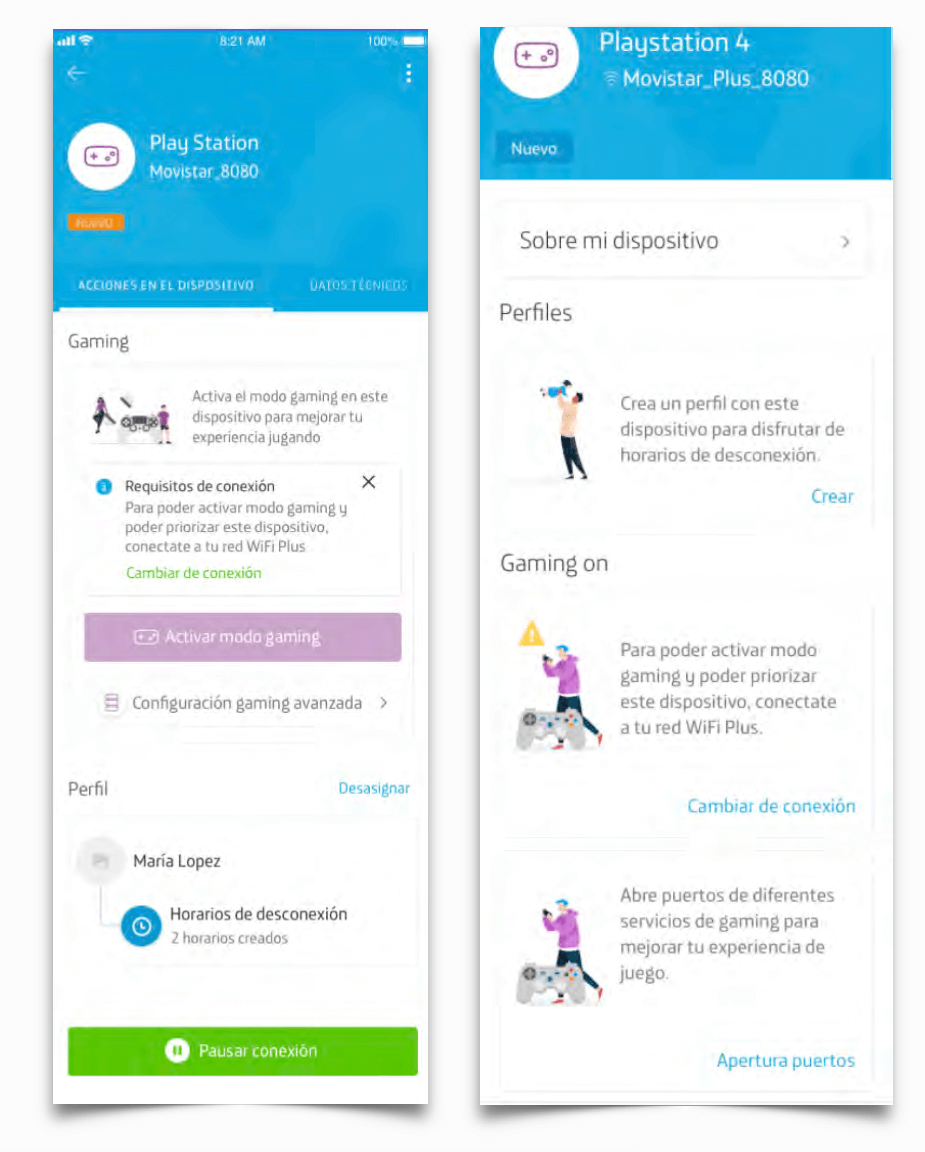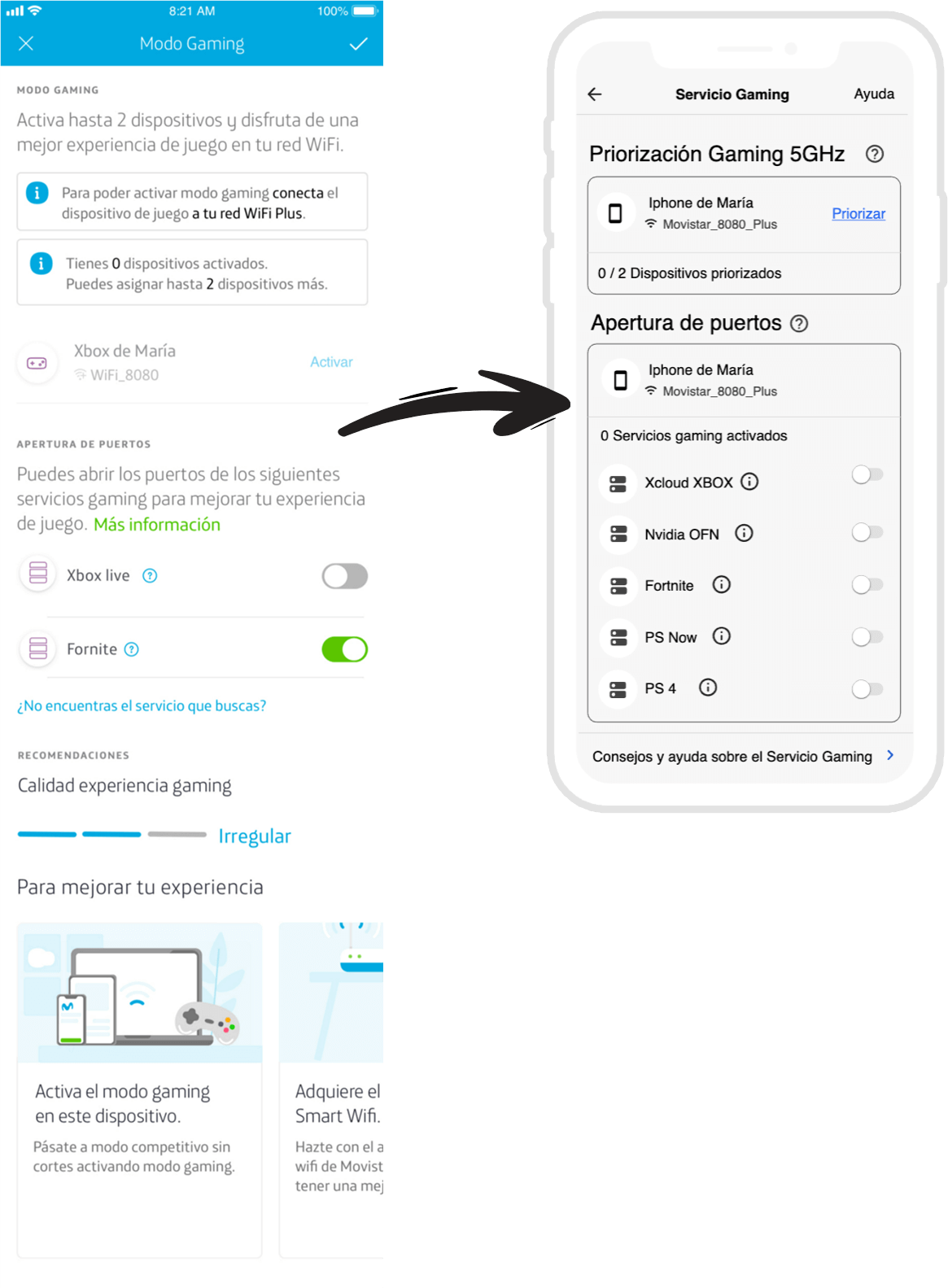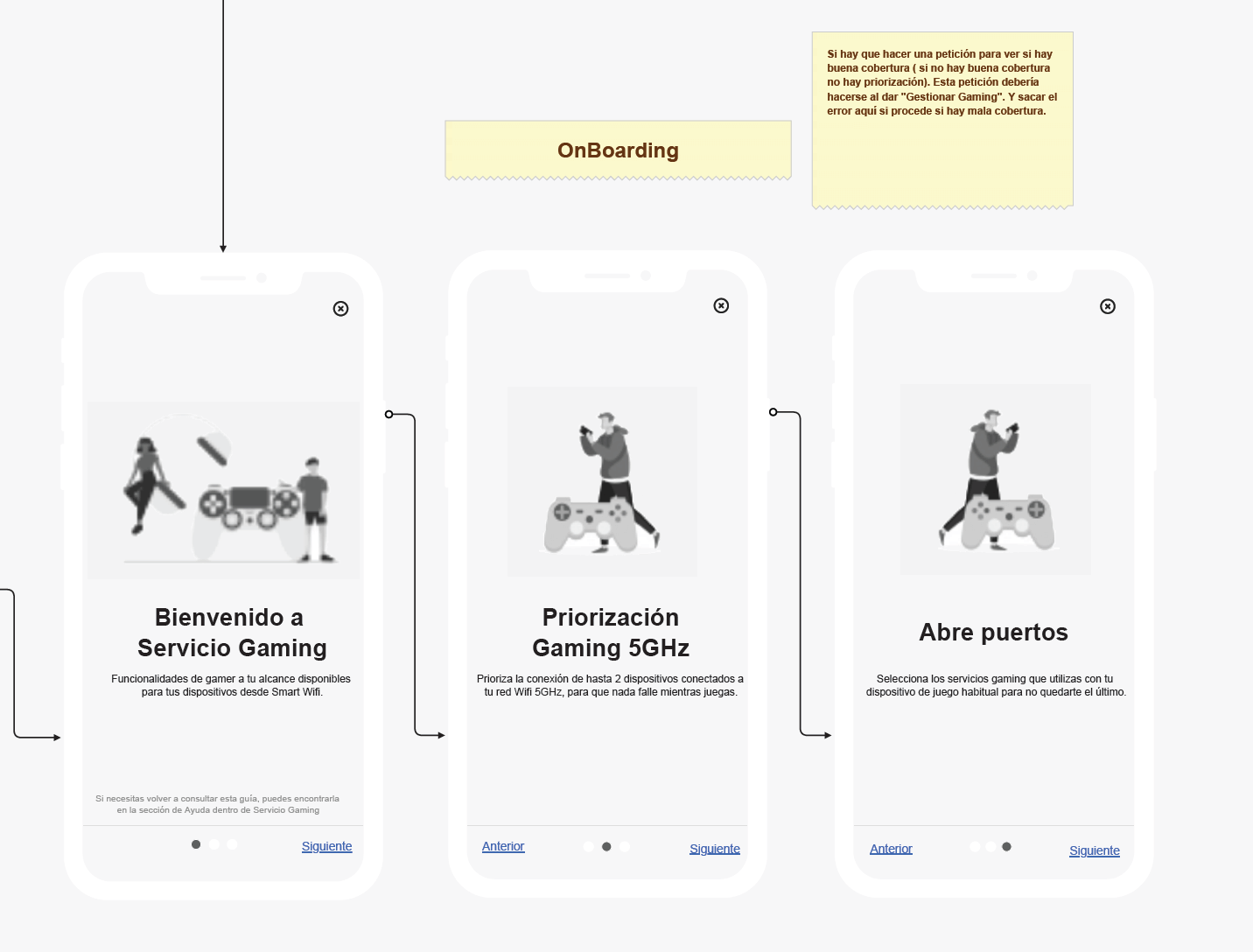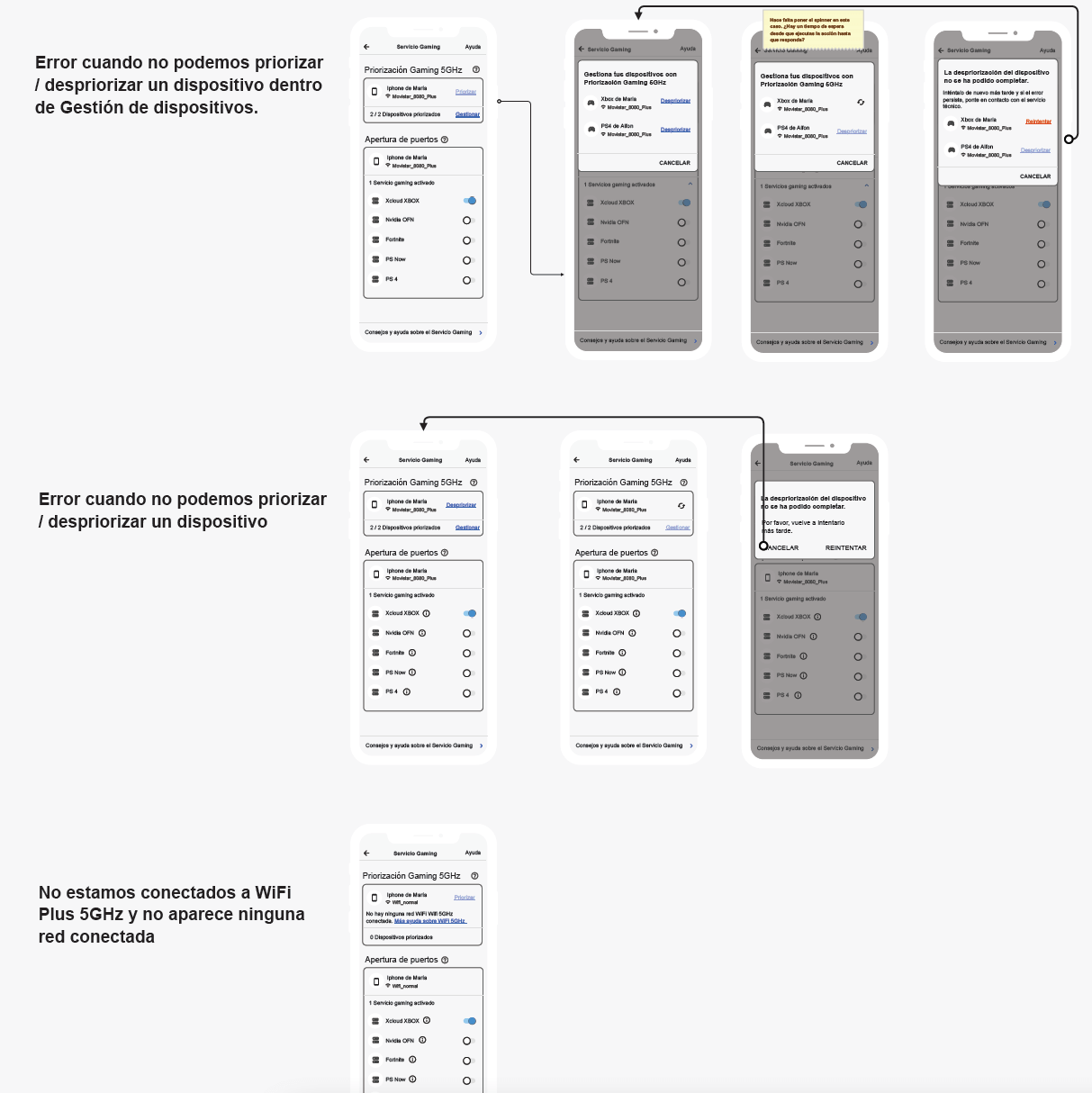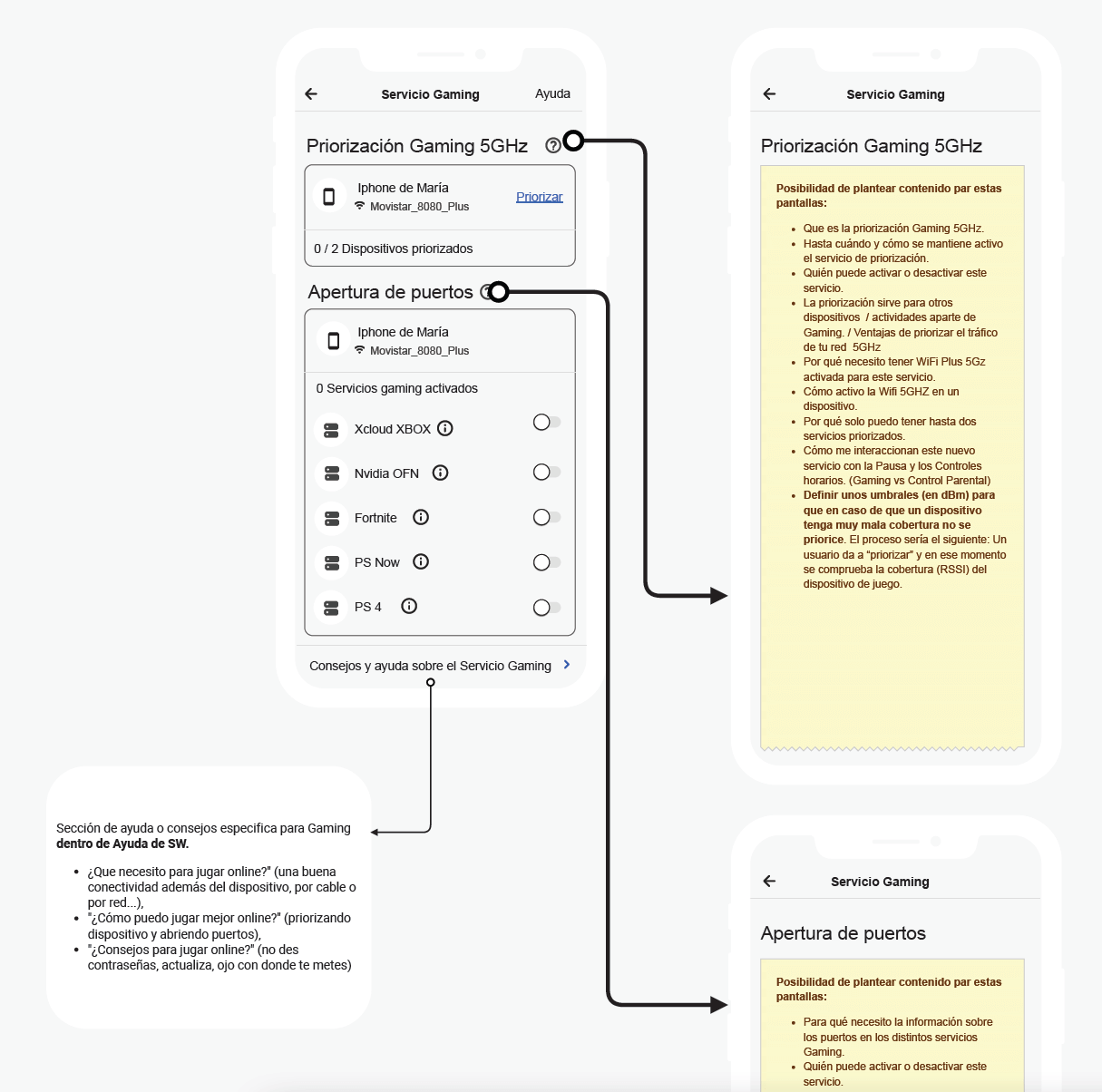PORTFOLIO
Telefónica SmartWiFi Gaming
Given the Smart WiFi (Telefónica mobile application) users, specifically, gamers, the possibility to prioritize the bandwidth for a better experience when using Gaming devices and Services (Stadia, etc.)
Telefónica is trying to create synergies among different teams in the company. This project was owned by another group but implemented in the Smart WiFi app. We worked as collaborators helping to define the structure, user flows, user cases and help with the Pixel-perfect designs.
Client
Telefónica
Team & Roles
1 Experience designer and 1 Product Manager
Duración
3 weeks
Functionalities included
Prioritization of the bandwidth traffic.
The user could prioritize the bandwidth traffic on the WiFi network to have a better gaming experience, ensuring good bandwidth and minimal latencies.
Opening Gaming services ports
The user will be able to open the ports of some specific Gaming services safely and efficiently.
Tips and FAQs for the Gaming Service
FAQs regarding the services and tips on how to improve the gaming experience
The goal
We landed on the project when they were starting with the UI Designs and User flows
- We found out there was not much documentation to follow. It was also not clear the technical limitations from the beginning, so they kept coming along the process, forcing them to change the designs several times.
- We started interviewing the team to understand the reasons behind to take certain decisions.
- We analyzed the user flows to have a better understanding of the main functionality and improve the user experience. Here you can find the user flows with the final UX proposal.
Analysis
- They’ve tried to add all the functionalities on the Device Detail screen. This page only presents the services you can use in the app.
- There was no clear distinction between the two main functionalities (opening ports and bandwidth prioritization).
- We noticed no explanation about using this feature or any help pages, especially when it is a technical one. We have to keep in mind that the Smart WiFi app targets families (parents).
- The status of the services was a bit confusing.
- The use cases were not defined (for instance, what happened when connected to ethernet, discontented devices, and how many devices are using the feature).
Solution
Functionalities rearrangement
We moved the functionalities to a separate section from the Device Detail section (only will have a card as a way to access) and we created separate help pages for a better (technical understanding). So the screen will look not that busy. We can compare here the differences.
Onboarding
We created an onboarding process (first-time use). So it’s going to be much easier to understand the service. The steps to follow are:
- Welcome to the Gaming Service: Introducing the service, what it does and what you can do.
- Presenting the first functionality, Bandwidth prioritization.
- It presents the Opening port’s functionality.
Use Cases
We analyzed all the use cases we are going to have when using this feature.
- Error when we cannot prioritize / Sifter a device within device management.
- Error when we cannot prioritize / Sifter a device.
- We are not connected to WiFi Plus 5GHz and no connected network appears.
- Error when activating/deactivating some gaming service (port opening)
- You can’t open the same port for 2 different devices at the same time
Help Section
We created separate help pages for a better (technical understanding). And the screen will look not that busy.
Final thoughts
Where are we?
The project is finished and launched in July 2021. It has been a medium success with 1000 users (approx) using the app during the first month of a total of 30.000 (approx). We have no complaints and we can see a tiny growth on using this ap among the users. Here you are the final design live in production.
What we’ve learned from this project
- When working with different teams, first check both teams’ resources and expertise.
Have a clear structure on the different phases timings—Schule recurrent meeting to see the progress.
- It was a great experience to mentor (for a little while) the designer in charge of this project. I helped him with the tools (Zeplin and Sketch libraries, how to create the pixel-prefect designs, UX documentation and the relationship with the PO’s)
¿Hablamos?
Siempre abierta a escuchar nuevos proyectos.