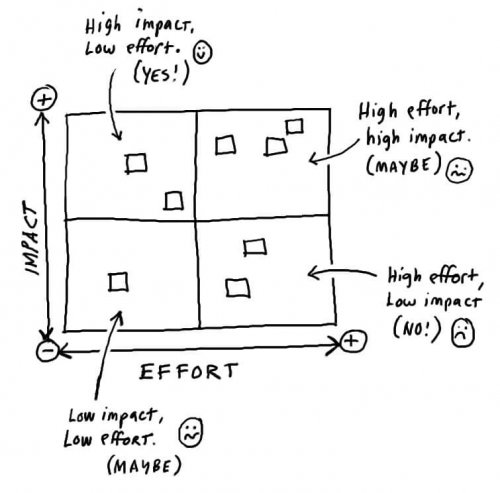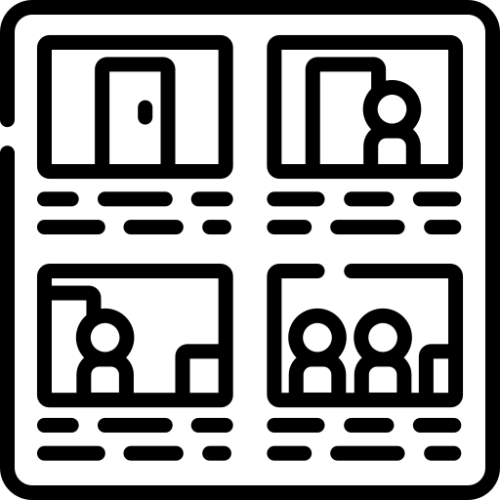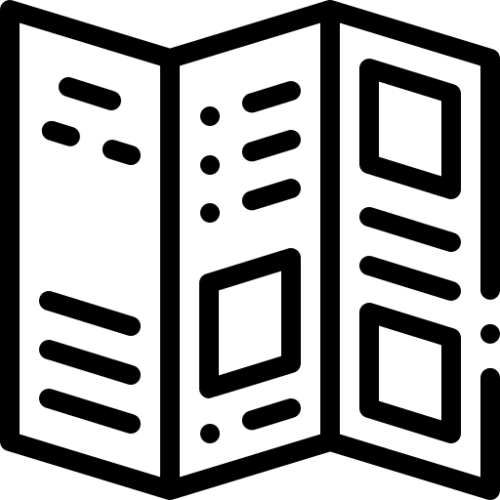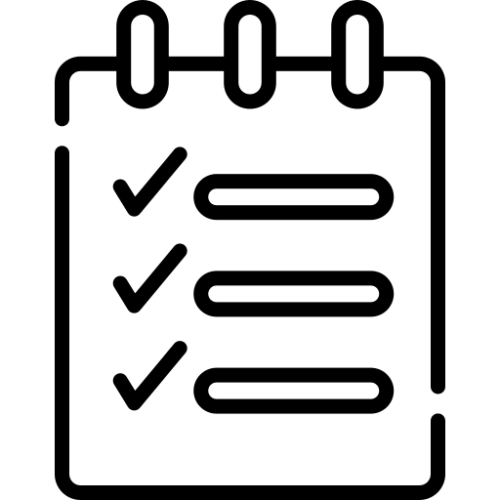Solving product design problems
What is a design exercise?
- The deliverables should include:
- All the steps you followed to get to that solution → UX
- MidFi or HiFi designs, depending on the time they are giving you → UI.
- A presentation with your conclusions.
Which skill are you expected to show with these exercises? (Spoiler: Team player/ collaborator)
- Product thinking critically.
- Communicating effectively with the team/client.
- Handling feedback.
- Performing in a high-pressure environment with tight deadlines.
Where should I start?
- Make sure you understand the task and the deliverables you have to deliver:
- Type: Sketch files, presentation, interactive prototype, a document with conclusions.
- Fidelity: Wireframes, MidFi, HiFi. Fidelity will depend on the time you’ll have to produce.
- Presentation. How long time you will have t present and how. Probably it will
- Presentation method → Phone call, video conference, email, or in person.
- Make sure you understand the goal and ask questions to clarify anything you may need.
- Why does this product exist?
- Whom are you building this product for?
- What are the user needs?
- Make assumptions. Ask your interviewer to clarify any question while receiving the task. However, you’ll never have all the information you may need. And since you’ll need to deliver the exercise within a tight deadline, make assumptions. They expect from you to do that. You’ll only need to mention these assumptions in your presentation.
- Make sure you understand the task and the deliverables you have to deliver:
- Type: Sketch files, presentation, interactive prototype, a document with conclusions.
- Fidelity: Wireframes, MidFi, HiFi. Fidelity will depend on the time you’ll have to produce.
- Presentation. How long time you will have t present and how. Probably it will
- Presentation method → Phone call, video conference, email, or in person.
- Make sure you understand the goal and ask questions to clarify anything you may need.
- Why does this product exist?
- Whom are you building this product for?
- What are the user needs?
- Make assumptions. Ask your interviewer to clarify any question while receiving the task. However, you’ll never have all the information you may need. And since you’ll need to deliver the exercise within a tight deadline, make assumptions. They expect from you to do that. You’ll only need to mention these assumptions in your presentation.
Process structure for solving product design problems
Skeleton
- Why Am I building this?
- Who Am I building this for?
- When & Where will it be used?
- What Am I building?
- How could I measure the success of it?
Structure for exercises 1-to-3-hour exercise
- Step 1. Understand your goal → WHY (3 minutes)
- Step 2. Define your audience → WHO (5 minutes)
- Step 3. Understand customer context → WHEN & WHERE (5 minutes)
- Step 4. List ideas → WHAT (5 minutes)
- Step 5. Choose an idea (3 minutes)
- Step 6. Solve (30 minutes)
- Step 7. Measure → HOW (3 minutes)
- Review and prepare the presentation (5 minutes)
Take-home-exercise (3-7 days)
- The task itself.
- Problem’s vision.
- Target audience.
- Context and need.
- The idea you chose to design.
- Link to the interactive prototype (using tools such as Figma, Invision or Marvel).
- Metrics to measure.
- A visual solution you want or need to emphasise, which cannot be explained in the prototype (grid, design system or accessibility).
- Scope (The scope is what your solution addresses and what it does not)
- Mention blind spots. If your solution relies (heavily) on assumptions, suggest a way to research to validate those assumptions.
- Do some quick’n’dirty research (survey or interviews). Use tools such as Google forms, Survey Monkey or Usertesting.com.
- Competitive analysis, a must for me. To do it properly, I usually use:
- Data analysis. A Google sheet with all the relevant characteristics of the different apps or products or services.
- Visual analysis. A Google Slides presentation with all the relevant screens of the competitor apps or products’ different features.
- Ecosystem. Only if you are interviewing with big tech companies (Google, Apple, Amazón, Microsoft). When coming up with a solution, suggest how it could be integrated with other parts of its ecosystem.
Cheatsheet for the framework to how to solve design problems
WHY - Understand your goal
- Why is this product important?
- What problem are you trying to solve?
- What impact do I have in the world?
- How does this product benefit customers?
WHO - Define your audience
WHEN & WHERE - Understand customer needs
- Context
- Where are they physically?
- Is there a trigger event causing this need?
- How much time do they have?
- Are they on a specific digital app or platform?
- What emotions do they experience?
- Customer needs
- What’s the customer’s high-level motivation for solving the problem?
- How could they achieve that?
WHAT - List ideas
Choose an idea!
Solve!
Storyboarding
Speedy sketching
Defining User tasks
HOW - Measure success
- Task success rate
- Task completion time
- Engagement
- Retention
- Revenue
- User acquisition
- Net Promoter Score (NPS) → Customer satisfaction measured through their willingness to recommend the company’s products to others).
Step 1. WHY → Understand your goal
- Value proposition
- Advantages
Answer these questions in the form of paragraph or story:
- Why is this product important?
- What problem are you trying to solve?
- What impact does it have in the world?
- How does this product benefit customers?
- What business opportunities does it create?
Example:
Finding the perfect match to join your music band isn’t an easy task. He/she needs to fit it technically speaking and have similar tastes, but even more critical, having the right personality matching the rest of the members.
The process can be time-consuming: First looking for him/her on the internet among hundreds of ads sometimes not very well described, having a phone call and if everything goes well, there will be a physical meeting to test that musician with your band.
The goal → Professional and experienced musicians in a band looking for a new member to join the band. Also, professional and experienced musicians looking for a band to join.
Step 2. WHO → Define the audience
- Choose your audience. Focus on a single high-level audience from whose perspective you would like to show your solution.
- Describe your audience. Age, gender, location (mobile, TV…) Occupation and Mobility (transportation type, travel habits, commuter preferences. Example: Ivoox, an app to listen to podcasts, has a car mode to listen to them while driving).
Example:
- Goal: Professional and experienced musicians in a band looking for a new member to join the band. Also, professional and experienced musicians looking for a band to join.
- Age between 30-50 with 65% male and 35% female.
- Occupation: they can work exclusively as musicians or have another profession aside od being a professional musician.
- Location: They mainly use the laptop at home to perform this task.
Step 3. WHEN & WHERE → Understand the customer's context and needs. (Context and conditions)
Context
- Where are they physically?
- Is there a trigger event causing this need?
- How much time do they have?
- Are they on a specific digital app or platform?
- What emotions do they experience?
Customer needs
- What’s the customer’s high-level motivation for solving the problem?
- How could they achieve that?
The ‘user stories’ technique:
As , I want <goal/desire> so that <benefit>
Example:
As a musician, I want to find a new member for my band, which fits technically and personally with the rest of the band members.
Step 4. WHAT → List ideas
- Type of product (physical vs digital)
- Platform (smartwatch, app, website, Smart Speaker.)
- Type of interface (Graphic, audio/voice VUI, AR, VR)
You can use the following structure to make it easier for you:
Build X for <Step 2 – WHO>, that <Step 3 – WHEN & WHERE> to <Step 1 – WHY>
Example:
Build a web platform for Professional and experienced musicians in a band who are looking for a new member to join the band to make it faster and easier to find the perfect match.
Step 5. Prioritise and choose an idea → Matrix Impact/effort
- Reach: how many customers this product will reach.
- Value for the customer – How satisfying this solution is for the customers.
- Implementation effort: How hard it would be for the company to build.
Note: While presenting, explain why you believe the impact and effort for each solution are high or low, especially for the idea you chose to move forward with.
Example:
Build a web platform for Professional and experienced musicians in a band who are looking for a new member to join the band to make it faster and easier to find the perfect match.
Step 6. Solve!
- Wireframes flow
- User journeys
- A list of ideas
- MidFi with user flows and explanations
- HiFi designs → Take home exercise
Three techniques that will help you o kick off the design of the project
- Storyboarding. Map out the customer journey to get a picture of what interactions your product needs to support. Sketch each of the steps in the form of the story, keeping the customer context. Consider the stage before the customer interacts with your product and the step after, to see if your product could bring value to your storyboard.
Describe the PROBLEM (start frame):
I am trying to: ___________ (users’ goal)
BUT _____________________ (users’ problem).
Describe BENEFIT (end frame):
What would your customer like to say about your solution (Do not describe the whole feature list!)? -
Defining user tasks. Make a list of tasks the customer needs to complete to use your product successfully. Consider this technique for the whiteboarding sessions (limited time)
-
Speedy sketching. (Crazy 8’s). Fold a sheet of paper in four sections. Sketch a possible interface for your product on each of these sections (1 minute per sketch)
Step 7. HOW - Measure success
Example of metrics you could use:
- Task success rate. Percentage of completed tasks by users.
- Task completion time.
- Engagement. How often users desirably interact within the product (become a repeat customer, share the product with other people, and increase their likelihood of buying your product)
- Retention. How often users take a desirable action.
- Revenue. How to make money and how much. Here you six different ways:
- Freemium. Free and paid app version model. Example: Grammarly, Angry birds.
- A free app within the in-app purchase model (IAP). The app is free, but certain premium features could be unlocked without paying, just frequently engaging with the app. Examples: CandyCrush, Parchisi.
- A free app with a subscription model. The app is free to download with limited-time access to the content offered to enjoy the full benefits. Example: Ivoox, Medium, Yazio, Mimo.
- Premium apps. The paid app model. Usually, those apps offer unique value that’s hard to find elsewhere. Note: You’ll need to be sure that you can offer enough value or unique functionality. Example: Calendar 5, Gris, Monument.
- The partnership model (ads). If your app is top-rated among a particular niche market, those companies may approach you for partnership opportunities to get the brand featured in front of your app users. Example: Twitter, CookApps.
- Hybrid: ads + in-app purchasing. You’ll show in-app purchase offers to the segment which is most likely to buy ads to the people who are unlikely ever to make in-app purchases. Example: Mimo.
- Conversion. Percentage of users who take the desired action.
User acquisition. You are persuading the customer to purchase a good/service from your app. - NPS (Net Promoter Score). Customer satisfaction measured through the willingness to recommend your app products to others. (Reviews on Google Play or App Store, for instance)
Note: in the real world, a product owner or a data analyst will make those KPI’s. However, as a product designer, you should know the importance of these factors to your design.
¿Hablamos?
Siempre abierta a escuchar nuevos proyectos.